Application Serverとして、今回はGlassfishを使うことにします。
http://dlc.sun.com.edgesuite.net/glassfish/4.0/release/からダウンロードできます。多言語版であるglassfish-4.0-ml.zipを使います。
ダウンロードしたら、適当な場所に展開しておきます。
Glassfishの管理者パスワードを設定します。binにあるasadminコマンドで設定します。
% bin/asadmin change-admin-password
Enter admin user name [default: admin]> (エンターのみ)
Enter the admin password> (エンターのみ)
Enter the new admin password> (設定するパスワードを入力しエンター)
Enter the new admin password again> (再度、パスワードを入力しエンター)
Command change-admin-password executed successfully.
Enter admin user name [default: admin]> (エンターのみ)
Enter the admin password> (エンターのみ)
Enter the new admin password> (設定するパスワードを入力しエンター)
Enter the new admin password again> (再度、パスワードを入力しエンター)
Command change-admin-password executed successfully.
IntelliJ Ideaを起動して、PreferencesのApplication Serversで登録します。
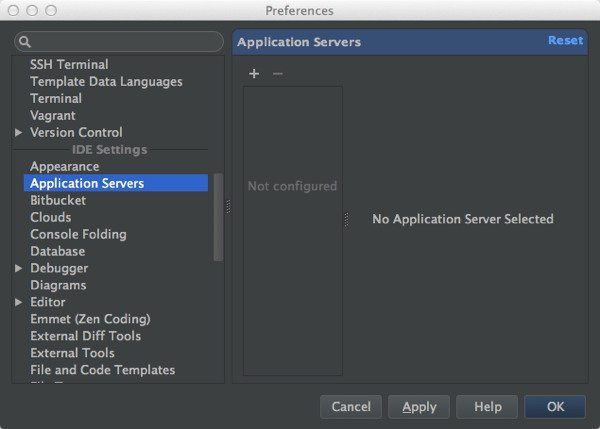
+をクリックして、Glassfish Serverをクリックし、展開したパスをGlassFish Homeに設定します。
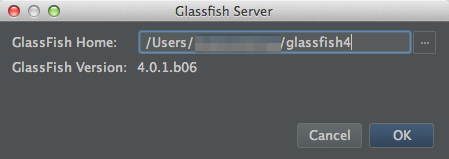
これでIDEから起動やデプロイができるようになります。